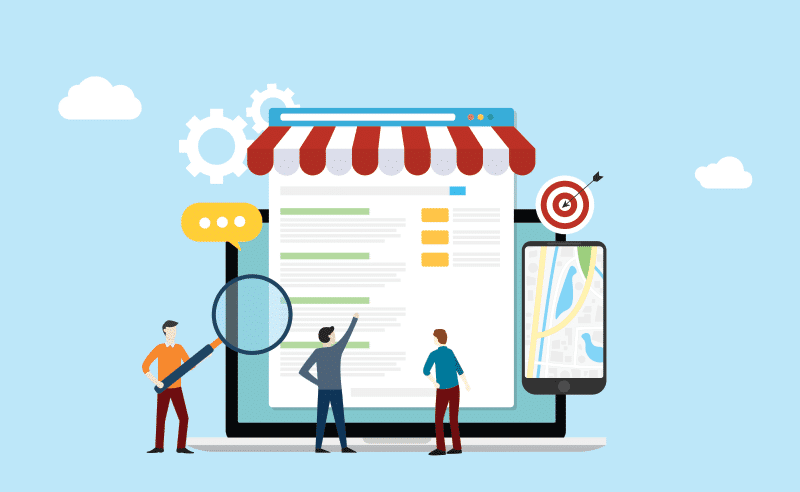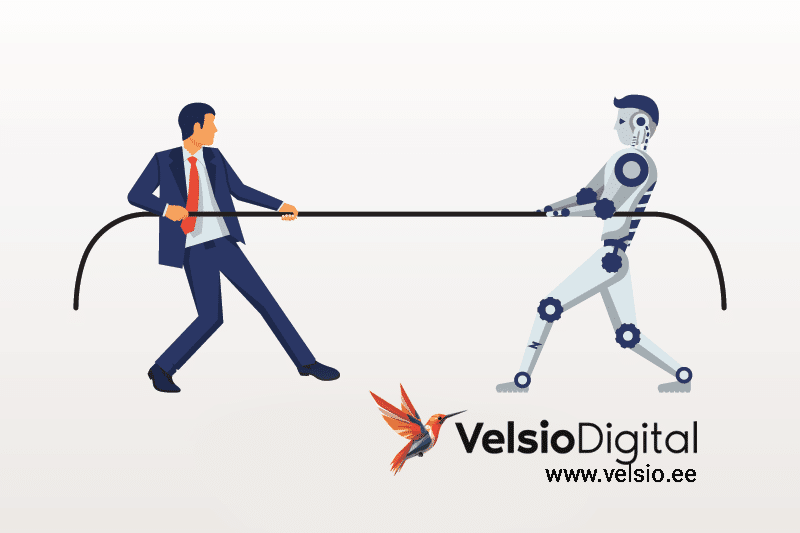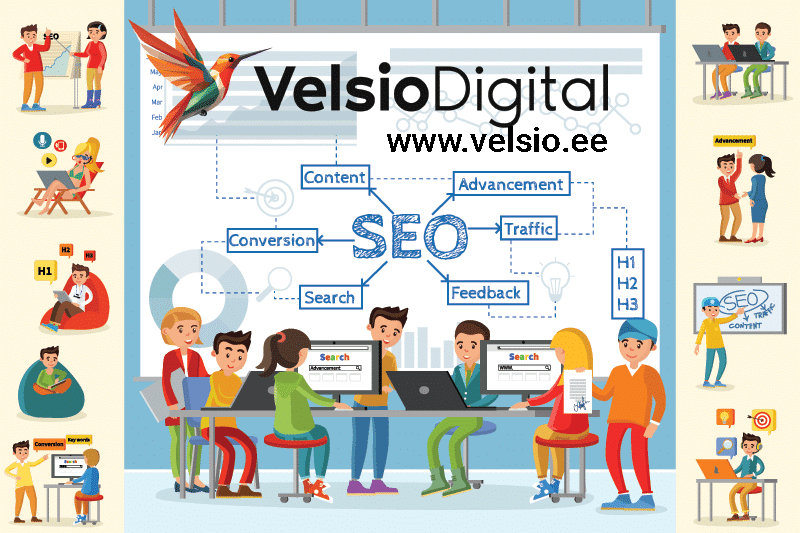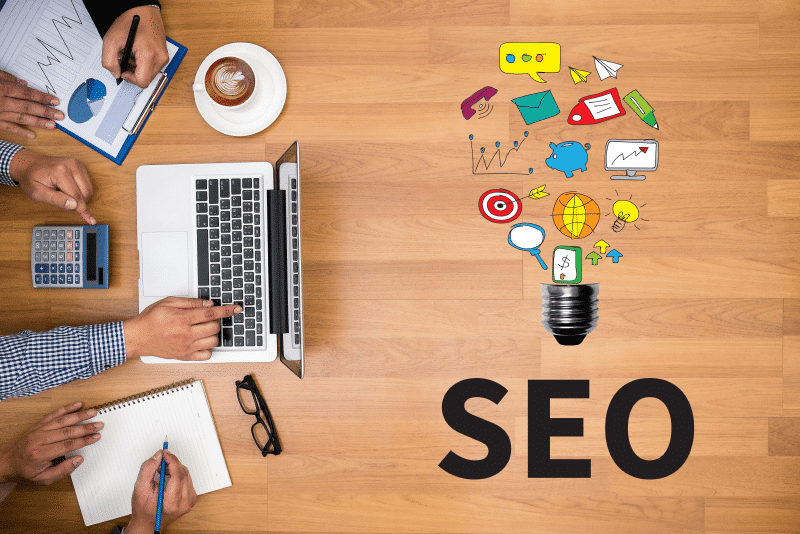Managing and optimising a website for SEO (search engine optimisation) is an ongoing process that requires attention and careful planning. Various activities, from creating content to updating and deleting pages, affect the visibility of your website in search engines and the user experience.
One of the most common problems faced by website owners and administrators is the deletion of pages without proper follow up, which leads to 404 error codes and can significantly affect your site’s SEO and user experience.
Importance of deleting correctly
Failure to follow the correct deletion process can cause a number of problems.
In the course of our SEO audit at Velsio Agency, we have noticed that many clients are experiencing situations that ultimately affect both the website’s position in search results and user satisfaction.
If a page is deleted incorrectly, without proper redirection, this can result in broken links and 404 error pages. This not only damages the credibility of your website in the eyes of your users, but can also lead to a lower ranking of your site by search engines.
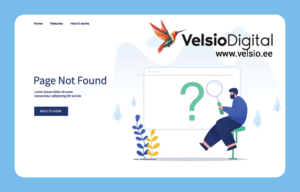
What happens if you erase incorrectly
Broken links and 404 error pages can have a significant impact on your website’s SEO, reducing the page’s authority and credibility in the eyes of search engines.
In addition, they degrade the user experience by increasing the bounce rate and reducing the time a user spends on your site.
All these factors can lead to lower conversion rates and reduce the overall effectiveness of your website.

How to delete correctly - 4 steps
- Evaluate the value of the page: before making a deletion decision, evaluate the page’s traffic, its importance for backlinks and SEO.
- Use 301 redirects: when deleting a page, use 301 redirects to redirect visitors and search engines to relevant content on your website.
- Update your site map: After deleting a page, update your website’s sitemap and submit it to search engines, ensuring they index your site correctly.
- Monitor the changes: monitor your website traffic and SEO metrics after deleting a page to make sure the changes don’t negatively impact your site’s performance.

If you get stuck
We understand that website management and SEO optimisation can be complex and time-consuming processes. If you’re experiencing difficulties or need help deleting pages correctly and improving your website’s SEO, our team at Velsio Agency(velsio.ee) is here to help.
We provide professional advice and solutions to ensure optimal performance and visibility of your website in search engines.
Summary
Properly deleting pages from websites is an important step to help maintain the SEO health of your website and ensure a great user experience. Avoid common pitfalls by following best SEO practices and turn to the experts if you need help.
Our team at Velsio Agency is always ready to help you increase the success of your website.

See also our basic services:
- Google advertising
- Facebook advertising
- Seo service, search engine optimisation
- Social media marketing
- Seo service
- Seo audit
- Technical SEO
- Local SEO
- E-commerce SEO
- On-page SEO (On-Page SEO)
- Off-page SEO (Off-Page SEO)
- Creating backlinks
- Page speed optimisation
- Seo keyword analysis
- Content creation and SEO optimisation
- Competitor analysis
- SEO consultations